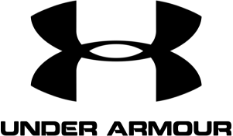Still storing your old footage on tapes in a cabinet somewhere? Nothing inherently wrong with that, but how do you keep track of the content you have? With our digital archiving solution, you can build a digital archive with all source material archived safely, while keeping preview versions and metadata accessible and searchable. By implementing multiple storage solutions using our Hybrid Cloud stack, we can arrange a wide variety of archive solutions to meet your needs.
Digital archiving made easy
Keep media accessible with our digital archiving solution in a cost-efficient way.
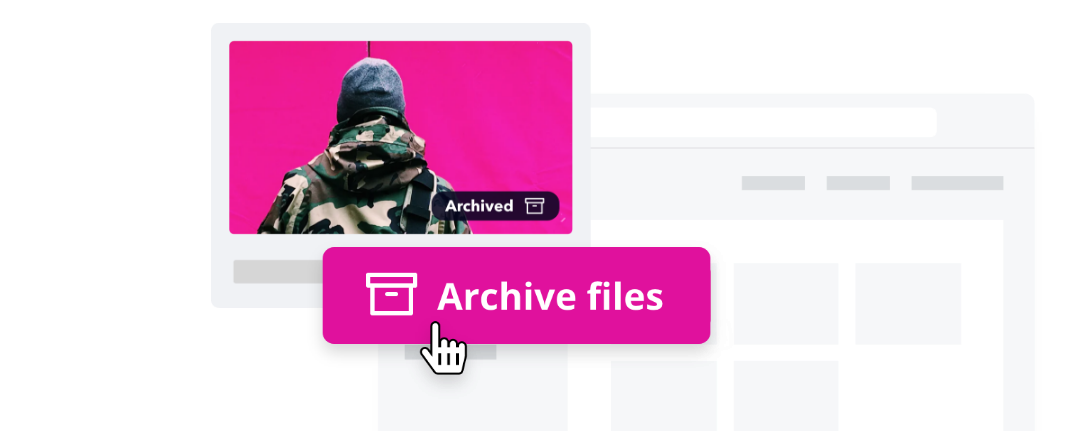
Why use MediaLab's archive solution?
Easy organization
Simplify media management with searchable metadata, accessible proxy versions and lifecycles.
Manage S3 buckets
Already using S3 buckets? Let MediaLab index it and you are ready to go. Upload or migrate assets to and from Deep Archive from an easy UI.
Secure storage
Safely store source material while maintaining data integrity and implementing user and group permissions.
Manage Azure Blob Storage
Already using Azure Blob storage? Let MediaLab index it and you are ready to go. Migrate blobs between Hot, Cold and Archive tier for long-term storage.
Single Sign-On
Connect with SSO to utilize Azure Entra ID or Okta groups by granting group-specific access to your digital archive.
Seamless integration
Integrate with existing tech stack effortlessly, including Azure Archive storage, S3 Glacier and on-premises archive options.
MediaLab Archive is used by these organizations
Keep your media accessible

Step 1
Storage setup
Automatically provisioned by MediaLab or bring your own. Connect to existing storage or start from scratch with an empty bucket. Get in touch to discuss more advanced configurations. A good foundation is half the work!
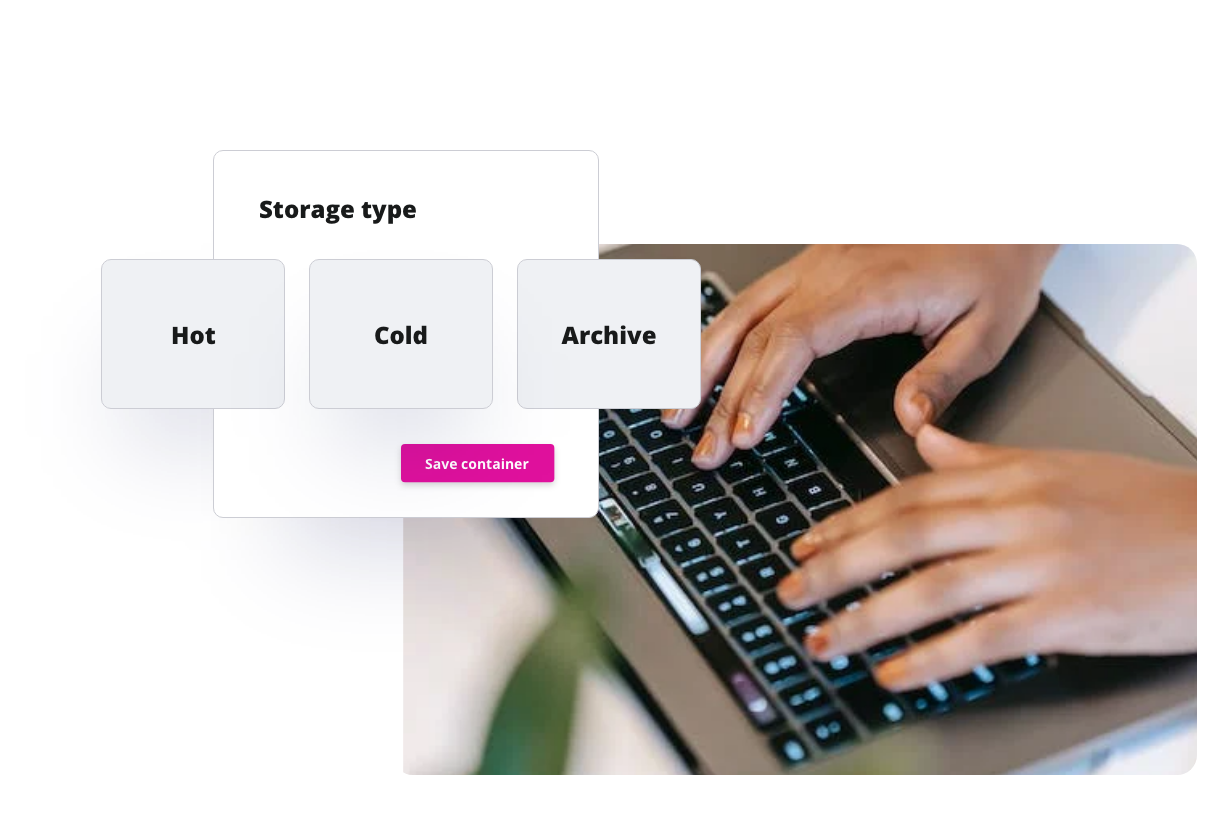
Step 2
Choose your tier
Choose for Hot, Cold or Archive (Glacier) storage. MediaLab will automatically move data to the desired tiers during the archive and restore processes.
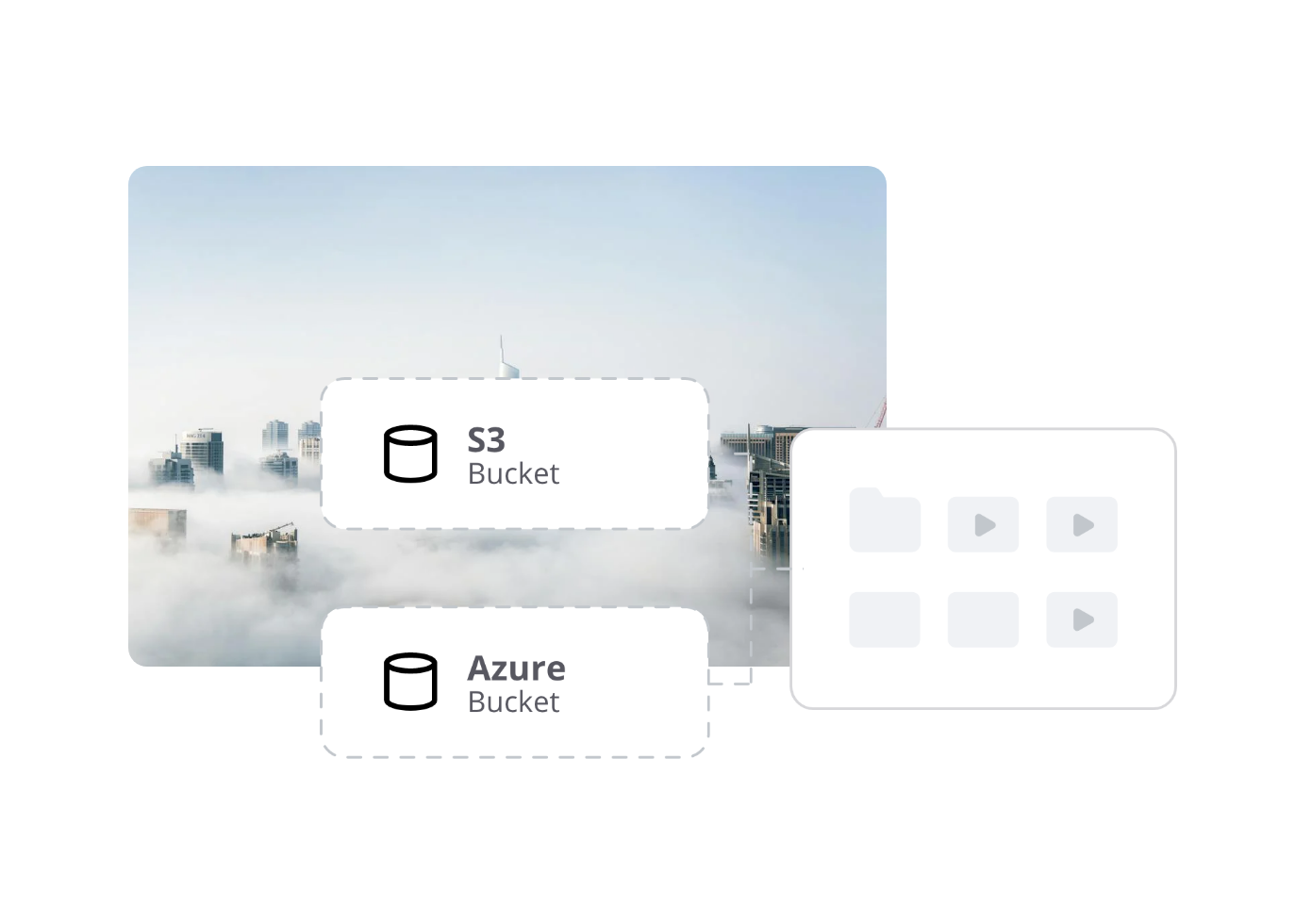
Step 3
Index media (optional)
When using a storage container or bucket that already holds content, you can instruct us to index your existing assets. These will become visible in the folder structure inside your MediaLab environment. Optionally, MediaLab can automatically transcode proxy files for online previews (storage tier permitting).
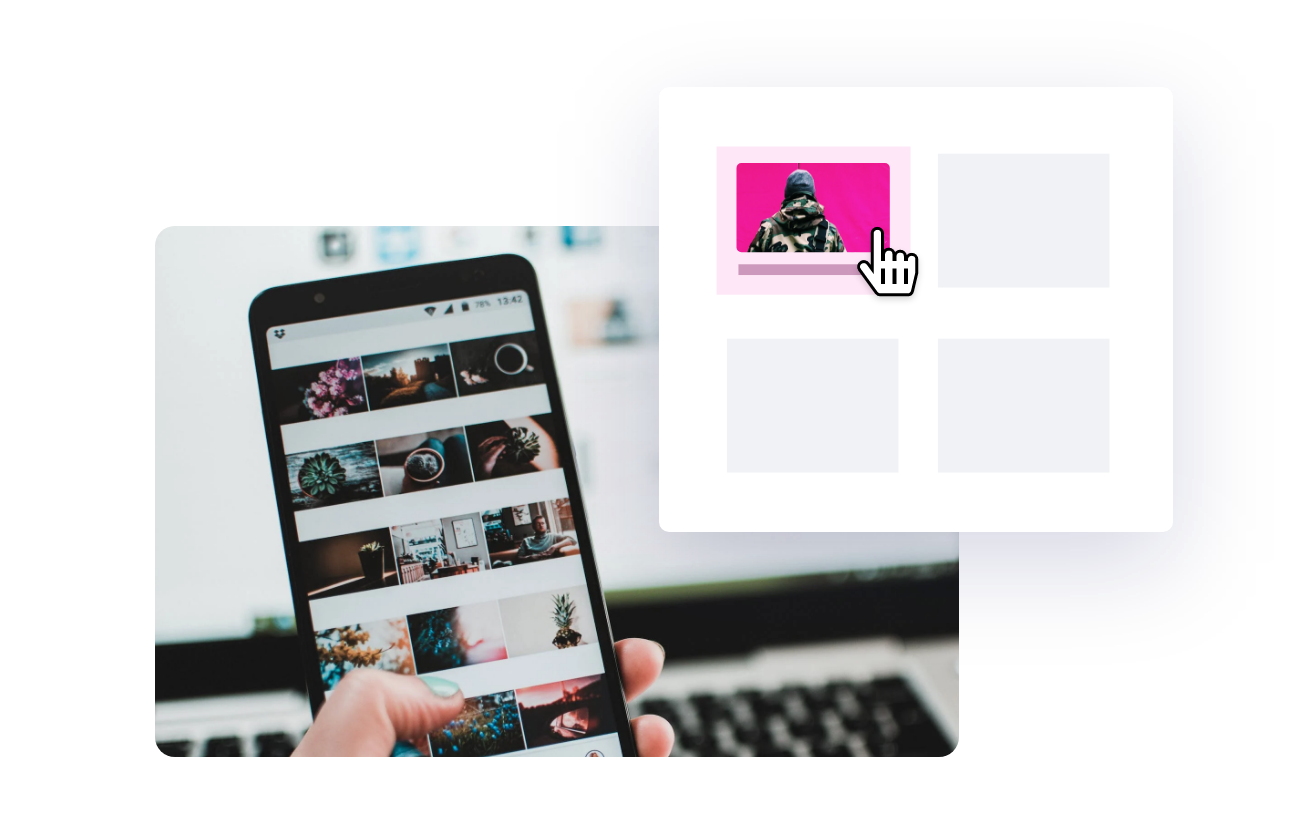
Step 4
Select media
Select the media you want to archive, easily within your trusted MediaLab environment.

Step 5
Send to archive
Press Archive to start an archive action on a file or folder. The source files will be send to the archive storage if necessary and the correct storage tier will be set.
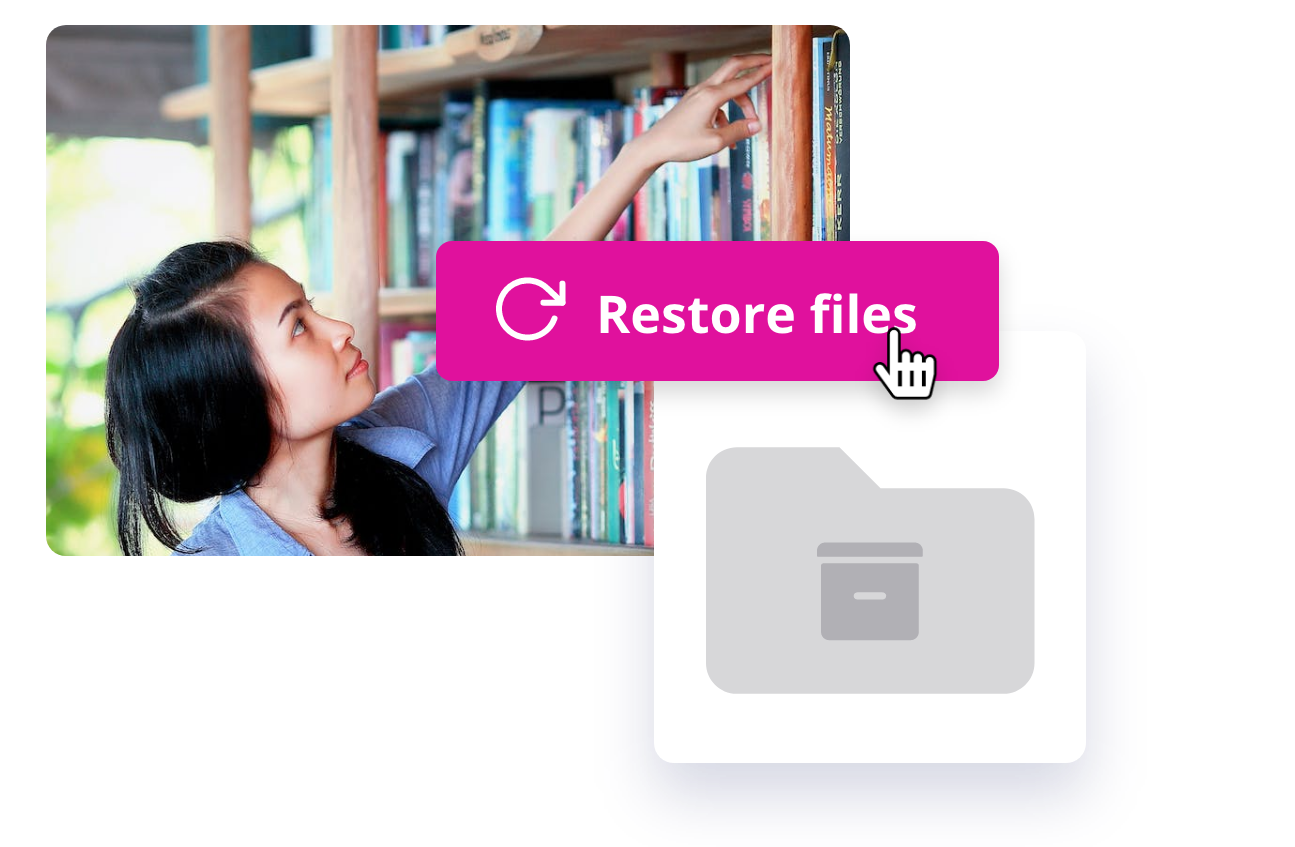
Step 6
Restore and download
Restore an archived item? Not a problem! Simply press restore, wait for the process to complete and download the source file via your regular MediaLab environment.
Compatible with your existing tech stack
We take pride in the accessibility and flexibility of our platform. One of the reasons we're so flexible is our seamless integration with different storage solutions.
By offering cloud integration for our archiving, you can keep using your regular MediaLab interface and you can still generate share links, play back the preview versions and search on the metadata that has been added. It integrates seamlessly as a folder in your account, so it can be secured using our regular user- and group permissions.

option 1
Azure Archive Storage
Azure Archive Storage offers low-cost, durable, and highly available secure cloud storage for rarely accessed data with flexible latency requirements. Store terabytes of data in the cloud for only a few dollars a month, and repurpose your storage infrastructure for other critical business objectives.

option 2
Amazon S3 Glacier
Amazon S3 Glacier offers high-performance, flexible, and cost-effective cloud archive storage. With virtually unlimited scalability and 99.999999999% (11 nines!) data durability, it provides both rapid access and low-cost storage options.
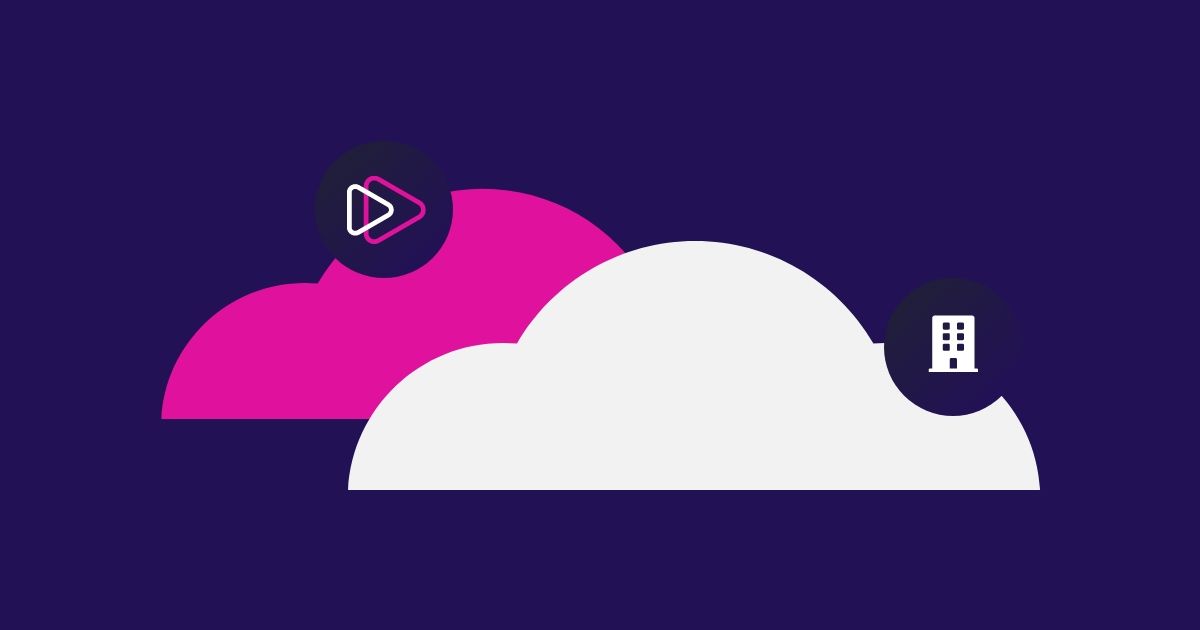
option 3
On-premises archive
When you are on our Hybrid Cloud platform, we support hooking up to existing network-attached storage inside your network. This way you can utilize existing storage for long-term archiving and stay in control of your media. No need to transfer your media to the cloud while still being able to provide access across your organization to view and manage your digital archive.