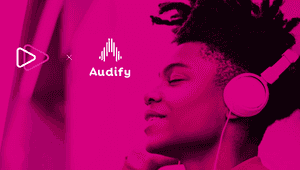The UEFA European Championship just kicked off and, in our opinion, proves how important a well-structured, easily searchable archive is. With events like these, “older” content is just as valuable as newer media, if not more so. Finding and reusing footage of older matches, specific fragments, and even commentary with just a few clicks is not as difficult as you might think. In this blog, we give a few tips and tricks to get you going with your archive.
1. Define the scope
Defining the scope of your archive is where it all starts. How large do you want your archive to be? What content should be archived? Does it, for example, include source files, or only definitive media? Establish criteria for what makes something archive-worthy.
2. Prep your content
Sometimes your content can be a little messy. Nothing wrong with that, but archiving your media can be a great opportunity to really get in there and set the record straight. The key to an easily searchable archive is… Metadata! Give your content the proper tags and labels to help you (and others!) easily search your archive.
3. Choose your storage
Archives can vary from small to really large. Depending on the size of your archive or your available hardware, choosing different storage setups can really make a difference when browsing your digital archive. With MediaLab, you can bring your own storage or use the storage we can provide for you. If you’re interested in knowing the possibilities for your archive, we’re happy to help! Take a look here or shoot us a message at info@medialab.co and we’ll look into what’s best for you. Free of charge!
4. Maintain and update regularly
Since it’s so easy to just send your files into your archive with MediaLab 😏, we can imagine things might get a little disorganized, especially when working with a larger team. Therefore, we recommend making one person responsible for maintaining and updating your archive according to the criteria we’ve defined in step 1. This is an excellent time to redefine your criteria if you notice some issues!
5. Implement automation
If you’re confident and all the previous steps are done and going smoothly, you can even upgrade your archive with automation. Implement, for example, lifecycle rules or "if-this-then-that" conditions. Or come up with your own set of rules and workflows; anything is possible! Implementing workflows can take some of the load off of your storage size, but also the management hours. A win-win. 🔥 If you’d like to know more about automated workflows within MediaLab, get in touch and let’s discuss your wishes.
Remember, starting a digital archive is a marathon, not a sprint! It requires a good foundation and ongoing commitment to a structured and organized archive. Starting with a clear plan and being prepared to make adjustments over time will help ensure the success and longevity of your digital archive.
Ready to get started with a digital archive with MediaLab? Let us know! Contact us and let’s make a plan together.