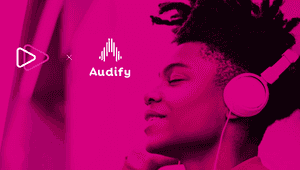Monthly feature update February 2024
Did you miss us? It's been a while! Since our last update, tons of new developments have been implemented. You might have already seen the new bookmark feature. 👀 In our last update, we brought you up to speed with our Amberscript integration, approval or rejection comments, activity workspace improvements, and many more. In this feature update, we will introduce you to our updated desktop app MediaLab Connect, bookmarks, caption exports, and lifecycle management. Let’s dive in!
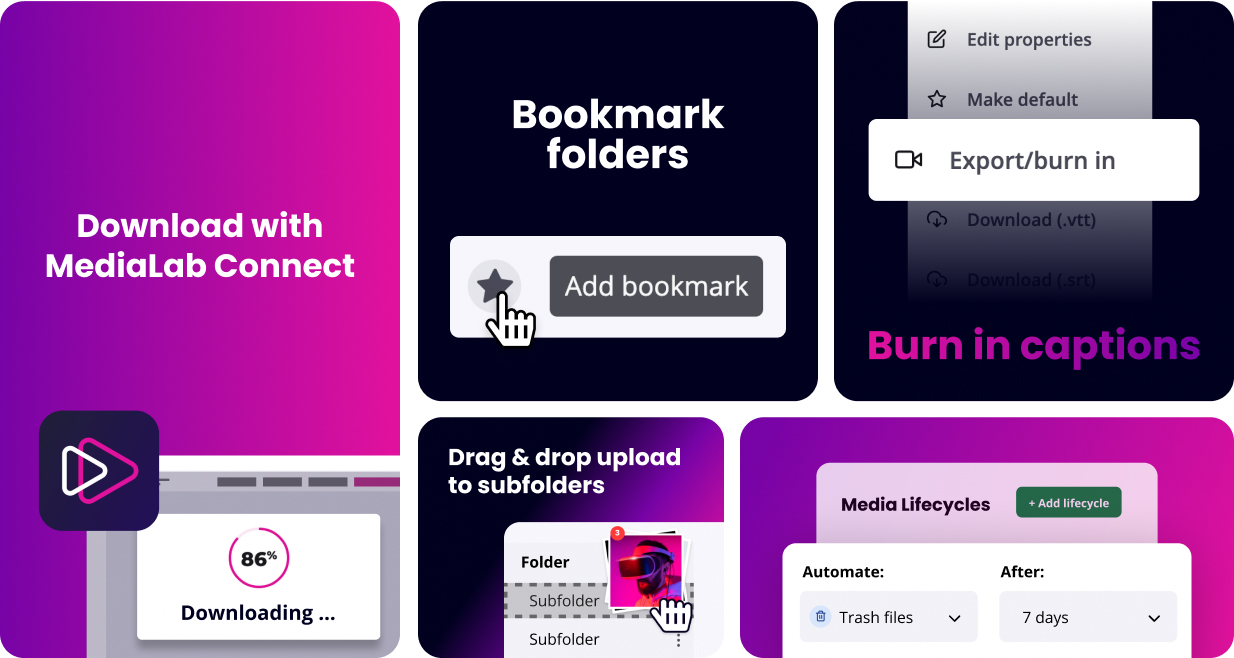
Feature 1: MediaLab Connect
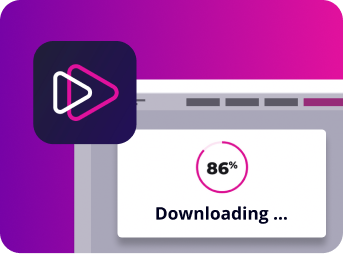
We've worked hard on our desktop app the last couple of months. With MediaLab Connect, you can now download multiple files at once, without the need to compress your files into a zip first. This saves you a lot of time when downloading large amounts of files. Connect also enables you to upload files directly via the app or via a watch folder. Download the app and give it a go!
Feature 2: Caption improvements
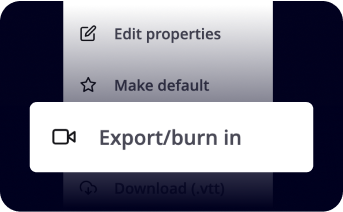
Since the launch of our captions feature, we've implemented many improvements. One is the possibility of selecting a default caption track for the files. Selecting a default caption file will show that subtitle track to viewers of your file by default. We’ve also added the option export your video with the selected captions burned in. 🔥
Feature 3: Bookmarks
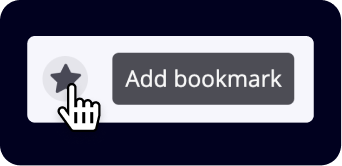
Never lose your favourite folders within MediaLab. Simply add a folder to your bookmarks and quickly access all your bookmarks with just one click. Look for the ⭐ icon next to your filepath to add or remove bookmarks. Soon you’ll be able to add files to your bookmarks too!
Feature 4: Lifecycle management for enterprise
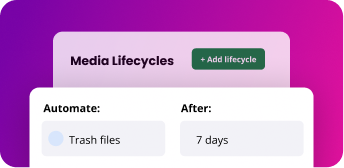
To keep your MediaLab organized, you can now automate the lifecycles of your files and folders. With the new lifecycle management interface, you can set up rules for specific folders to automatically delete content. Be aware that this will permanently delete your content, so use it with caution! Enable lifecycles in your settings.
And more... 👀
- Drag and drop uploading: Easily drag the files you want to upload to the right subfolders. This works for whole folders too! 🤟
- Loading speed: For larger folders (500+ assets), the loading speed has been drastically increased. 🚀
- Uploaded files highlight: After uploading files, the uploaded files are highlighted and scrolled into view. 🪄
- User settings: We've added a new user flag that enables users to edit files. Admins can also lock and unlock users. 🔑
That’s it for now! Let us know if you have any suggestions or questions regarding new (or existing) features. Send your ideas or questions to support@medialab.co, and we’ll do our best to make it work!